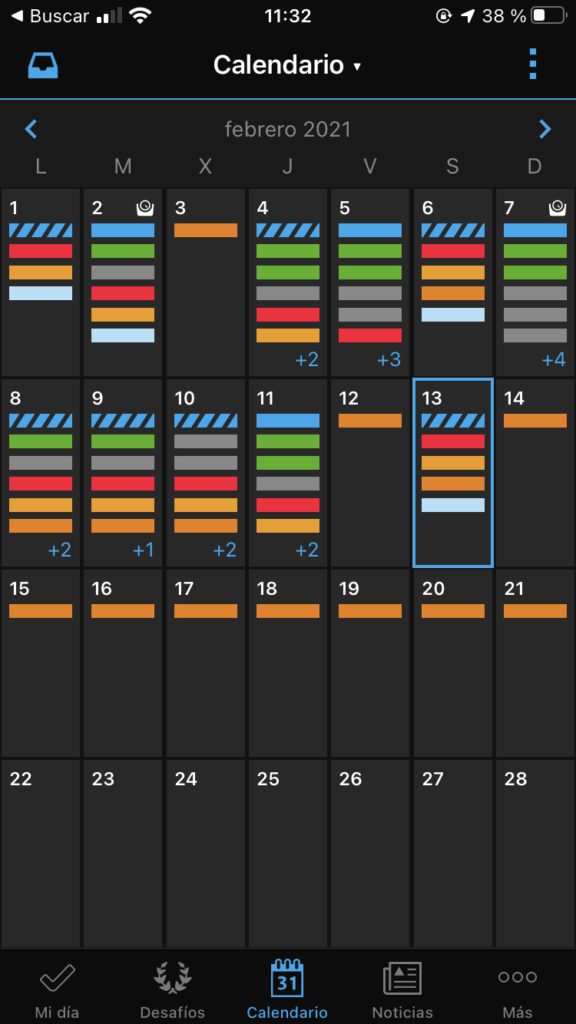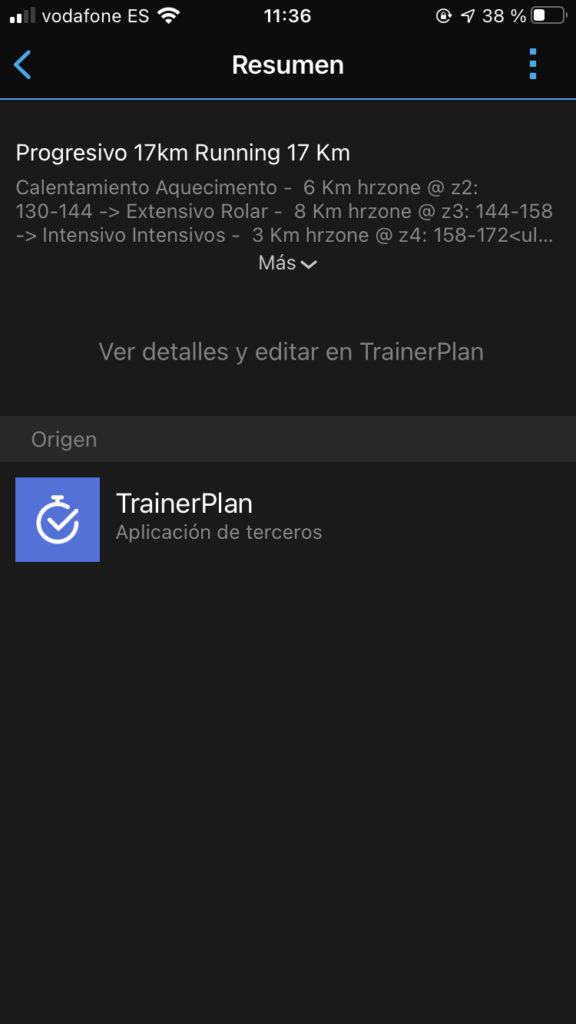Sync workouts to your Garmin Device
- By Bruno F -
- December 6, 2022
Sync Workouts to the Garmin calendar automatically. This allows you to run workouts on Garmin GPS watches.
In addition, if the Garmin device supports it, you can synchronize structured training sessions (multiple steps). For example, a 25′ + 6 x 1000 recovering 3′ + 10′. These steps will appear correctly on the Garmin device and guide you through the steps automatically.
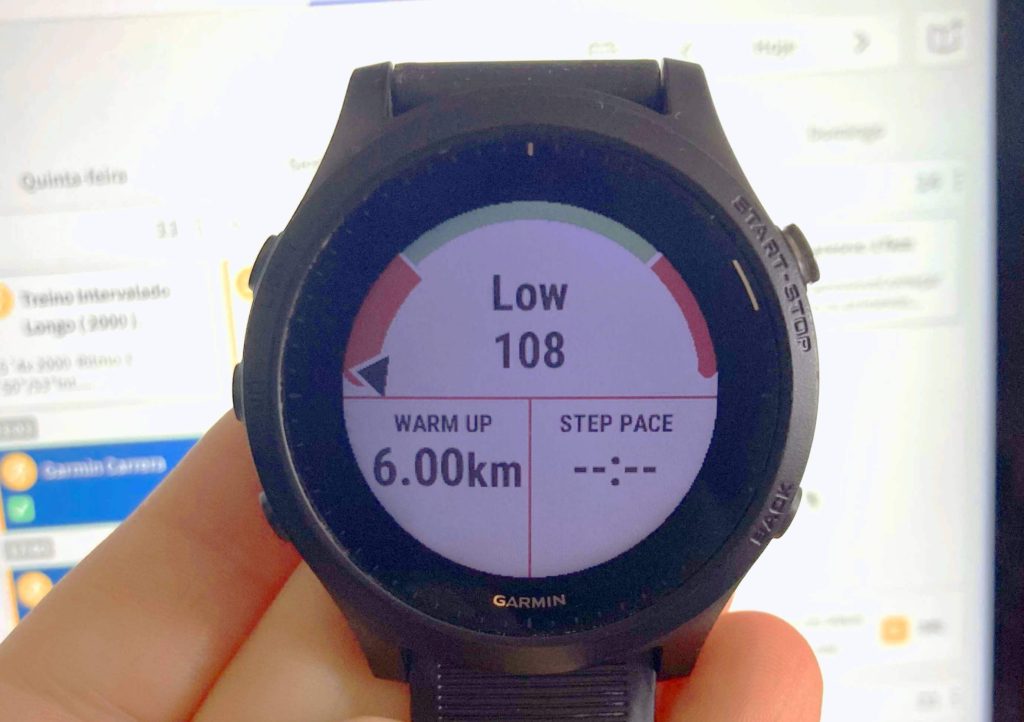
To know how to configure Garmin in your account, see this article.
You can synchronize any type of Training to the Garmin Connect calendar (Running, Cycling, Swimming, etc…). After you’re connected to Garmin in Profile > Connections, synchronization is automatic.
For the workouts to appear on the device, all you have to do is synchronize your Garmin with the Garmin mobile App or Garmin Express for PC or Mac.
Automatic synchronization
The synchronization by default is automatic and will synchronize all the workouts added for the athlete on the current day plus the next 3 days (4 days). The synchronization of the remaining days is done every day so that the calendar is always up-to-date.
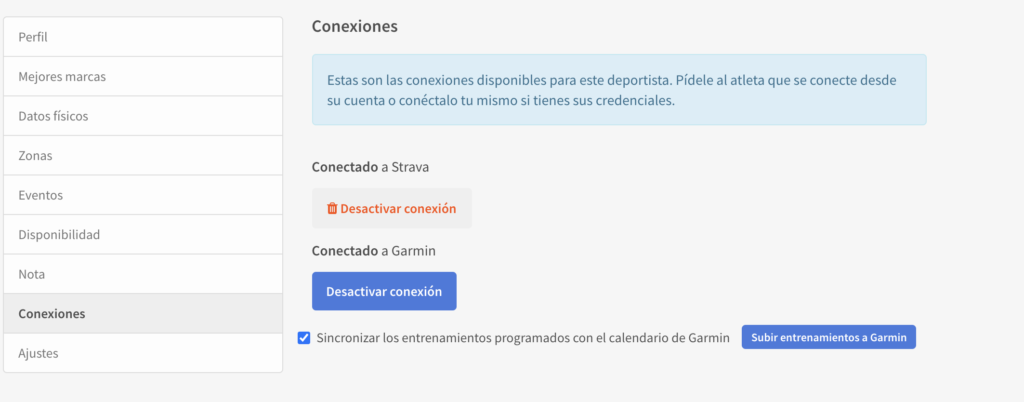
Manual Synchronization
The second option to upload workouts to the Garmin Connect calendar is to use the “Upload workouts to Garmin” button. This will go up the next 4 days (Today and the next 3 days) immediately.
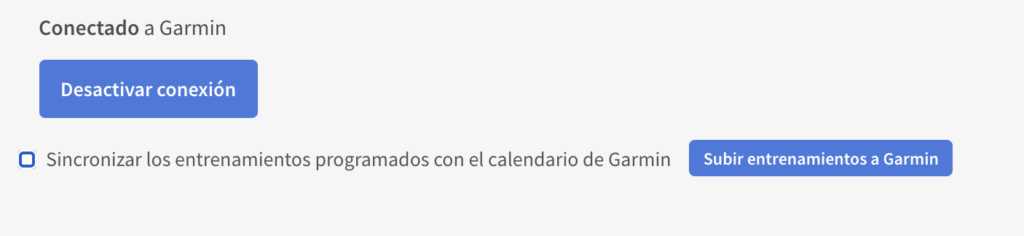
This is useful if you don’t want to sync all workouts automatically and just want to sync every now and then.
Note: If you are already connected to Garmin, you will need to reconnect for this new feature to be available. Simply disconnect from Garmin and reconnect.